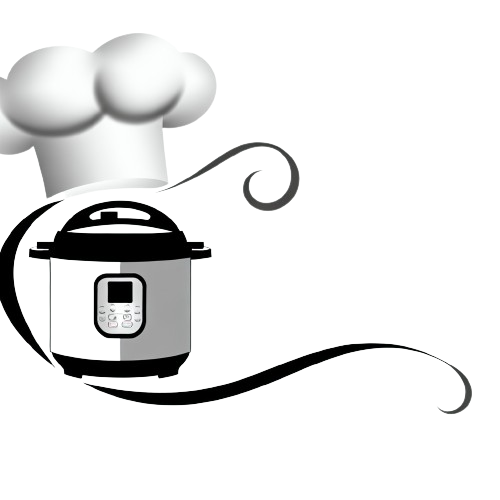The Instant Pot, an innovative kitchen appliance, has revolutionized the way millions of families cook by combining the functions of a pressure cooker, slow cooker, rice cooker, and more into a single device. Since its inception in 2010, the Instant Pot has experienced a phenomenal rise in popularity, becoming almost indispensable in the modern kitchen. As the usage of Instant Pots has increased, so has the need for effective troubleshooting methods to maintain the appliance’s optimal performance.
When an Instant Pot fails to start, it could be due to a simple issue like the power cord not being securely plugged into the outlet or the cooker itself. Initially, ensure that the power source is active and that the plug is inserted correctly. Interestingly, a common user error is misaligning the lid, which prevents the unit from building pressure. The design incorporates safety features that prevent operation if the lid is incorrectly positioned, ensuring both user safety and product longevity.
A compelling statistic to consider is that around 20% of Instant Pot issues reported are related to sealing problems. Users may find that the steam releases prematurely or that their Instant Pot takes longer than usual to pressurize. Checking the silicone sealing ring for any signs of wear, damage, or improper installation usually resolves these issues. The sealing ring can become loose or degrade over time, and manufacturers recommend replacing this component annually, depending on usage frequency.
Some users encounter the “Burn” message, a safety feature that prevents food from burning inside the pot. This usually happens when there is insufficient liquid in the pot or when the liquid is unable to circulate freely. To troubleshoot, cease cooking, release pressure, open the pot, and check if additional liquid is needed. Stirring the contents and ensuring that the bottom of the pot is not blocked by food residues can prevent this message from appearing. Regularly cleaning the bottom of the pot is a straightforward maintenance tip to keep the appliance functioning correctly.
At times, users might notice that their Instant Pot takes an unusually long time to heat up. This could be linked to a malfunctioning heating element or issues with the internal wiring. It’s essential for users to refer to the Instant Pot’s user manual and contact customer service if basic troubleshooting doesn’t resolve the heating issue. For persistent problems, professional repair or replacement might be the most effective approach to ensure that the appliance continues to function as expected. Safe usage practices and adherence to maintenance guidelines significantly contribute to the longevity and reliability of an Instant Pot.
What Are Common Instant Pot Problems and How Can You Fix Them?
When encountering issues with your Instant Pot, it is essential to understand common problems such as the device not sealing properly, displaying an error code, or not heating up. Each issue has specific troubleshooting steps. For example, if the Instant Pot isn’t sealing, checking the sealing ring for obstructions or damage is crucial. Error codes can usually be decoded using the user manual to pinpoint whether the issue might be with a sensor or internal mechanism. If the pot isn’t heating, ensuring it’s connected to a functioning power source and that the inner components are correctly aligned is vital. These insights set the stage for a deeper explanation of each problem and their respective solutions, which will be fully discussed in the upcoming sections of our guide.
Common Instant Pot Error Codes and Solutions
Instant Pot troubleshooting typically begins with decoding the error messages that appear on the device. The “Burn” message, for instance, indicates that the Instant Pot has detected too high a temperature at the bottom of the inner pot, likely due to food sticking or insufficient liquid. To resolve this, perform a quick release, open the pot, and add more liquid if necessary, or scrape away any burnt food before resuming cooking.
Another frequent error is the “C6L” or “C6H” code, pointing to issues with the internal pressure sensor. For this error, ensure the lid is properly sealed, and the steam release handle is in the sealing position. If problems persist, the sensor might require professional servicing or replacement.
Sealing Ring Issues and Their Fixes
A common issue during Instant Pot troubleshooting is related to the sealing ring. If your Instant Pot is unable to reach pressure, check the sealing ring for any signs of wear, deformation, or improper placement. Replace the sealing ring if it’s over 12-18 months old or shows any signs of damage. To ensure optimal performance, always keep the sealing ring clean and free of food debris.
Addressing The “No Pr” Troubling Display
When your Instant Pot displays a “No Pr” message, it usually means that the pot is unable to generate enough pressure. This could be due to several reasons such as: the steam release valve being accidentally left in the venting position, a damaged sealing ring, or blocked steam release handle. To fix this, make sure the steam release valve is set to the sealing position, inspect the sealing ring, and ensure the lid is correctly closed.
Maintenance Tips for Longevity
Regular maintenance is essential to avoid frequent Instant Pot troubleshooting. Always clean the lid and the inner pot after each use. Pay special attention to the steam release handle and float valve, ensuring they are free from food particles and debris. It’s also beneficial to perform a water test (or steam test) periodically to make sure that the pot reaches and maintains proper pressure levels.
A crucial statistic to consider in maintaining your Instant Pot is that proper maintenance and regular check-ups can significantly extend your appliance’s lifespan. In fact, adequate care can lead to a usability extension of up to five years beyond the standard expected lifespan of similar kitchen appliances.
https://youtube.com/watch?v=2JQnyGdjE9c
The Ultimate Instant Pot Cookbook for Beginners: 1900+ Days Creative, Simple and Tasty Instant Pot Recipes for Busy People and Families |Including soups, Dinners, Breakfasts and Delicious Desserts
Instant Pot Bible: The Next Generation: 350 Totally New Recipes for Every Size and Model (Instant Pot Bible, 3)
USING INSTANT POT IN 2024: Learn the Recipes, Pot Accessories, Troubleshooting, and Pot Tips and Tricks
1. Why is my Instant Pot not starting?
Ensure the power cord is properly connected both to your Instant Pot and the electrical outlet. Check if the outlet itself is functioning by plugging in another appliance. If your unit still doesn’t start, inspect the inner pot to make sure it’s in place and the lid is securely closed.
2. What do I do if my Instant Pot displays a “burn” message?
This usually indicates that food may be burning on the bottom of the inner pot. Stop the cooking process, release the pressure carefully, and open the lid. Check if there’s food stuck to the bottom, stir the contents, and add more liquid if necessary before resuming cooking.
3. Why is steam leaking from my Instant Pot lid?
Steam leakage could be due to a sealing ring that isn’t properly installed or is damaged. Make sure the sealing ring is correctly set in the lid groove. If the ring is worn out or damaged, it should be replaced. Also, check that the steam release valve is set to the “Sealing” position when pressure cooking.
4. How do I resolve the “C6L” or “C6H” error on my display?
These error codes typically indicate an issue with the pressure level. “C6L” suggests low pressure, while “C6H” indicates high pressure. To resolve this, make sure that there’s enough liquid in the pot and that the steam release is properly sealed. If issues persist, contact customer support for further assistance.
5. Why isn’t my Instant Pot reaching pressure?
Check to ensure the lid is properly sealed and the steam release is set to the “Sealing” position. Verify there’s enough liquid in the inner pot to generate steam. If the sealing ring is worn out or improperly installed, it may need to be adjusted or replaced.
6. How can I fix an Instant Pot that is not heating?
Make sure the inner pot is properly placed inside the housing. If improperly seated, the sensors won’t allow the pot to heat. If everything is correctly set and the problem persists, there may be an internal malfunction requiring professional repair or replacement.
7. What should I do if the “Keep Warm” function is not working?
First, confirm that the “Keep Warm” function is activated, as some recipes or manual settings may deactivate it. If it’s on and still not working, check whether the display indicates any error messages and consult the user manual for specific troubleshooting related to the errors shown.
8. How do I clean the Instant Pot when food burns on the bottom?
First, ensure the unit is turned off and completely cooled down. Remove the inner pot and soak it with warm, soapy water, then scrub gently with a non-abrasive sponge. For persistent residues, use a mixture of water and white vinegar to soak the pot before scrubbing again.
9. Can I manually release the pressure if the quick release isn’t working?
Yes, if the quick release isn’t working, you can manually release the pressure by carefully shifting the steam release handle to “Venting” using a utensil that allows you to maintain a safe distance from the steam, like a long spoon or spatula. Approach this method with caution to avoid steam burns.
10. What is the lifespan of an Instant Pot sealing ring, and when should I replace it?
Instant Pot sealing rings should generally be replaced every 12-18 months, depending on usage, or immediately if you notice any cracks, warping, or significant wear. Always have a spare sealing ring available to ensure continued optimal performance of your Instant Pot.
Conclusion
Troubleshooting an Instant Pot involves a set of clear strategies to ensure that any issues related to malfunction or unsatisfactory cooking results are effectively addressed. Key points to remember include regularly inspecting and cleaning the sealing ring, steam release handle, and float valve, as these components are crucial for proper pressure building. Users must also ensure they are using the correct amount of liquid and that the lid is properly secured before use. Understanding error codes displayed by the Instant Pot can offer quick clues for troubleshooting. Common error codes like “Burn” typically indicate that the food is sticking to the bottom of the pot, suggesting either a lack of liquid or a misadjustment with the sauté settings.
In every instance, consulting the user manual specific to your Instant Pot model remains an invaluable step since manufacturer instructions can provide model-specific guidelines and troubleshooting steps. Maintaining open lines of communication with Instant Pot’s customer support team also enhances problem-solving, providing tailored advice and potentially necessary parts for replacement. Finally, embracing a proactive maintenance routine not only prevents future problems but also extends the lifespan of the Instant Pot, ensuring it remains a reliable partner in the kitchen. Through careful attention and routine care, most common issues with Instant Pot can be quickly resolved, thereby maximizing its culinary potential and safety during use.